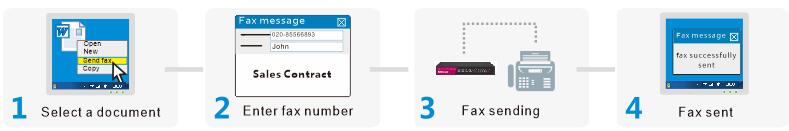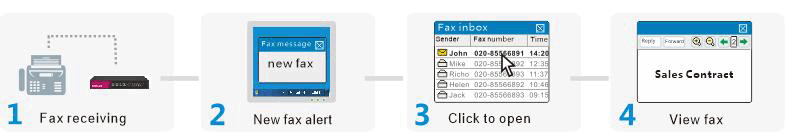What can CimFAX fax server do?
What can CimFAX fax server do?
 Multiple users fax from computer (Windows and Mac) desktop/phone (iPhone and Android) through one landline, at the same time. Paper is not needed.
Multiple users fax from computer (Windows and Mac) desktop/phone (iPhone and Android) through one landline, at the same time. Paper is not needed.
 Plug and play. Drag and drop. Auto save fax as PDF. Fax to Email as PDF.
Plug and play. Drag and drop. Auto save fax as PDF. Fax to Email as PDF.
 Send and receive faxes on all devices anytime anywhere. Sign on phone/stamp on computer.
Send and receive faxes on all devices anytime anywhere. Sign on phone/stamp on computer.
 Small-sized and low power consuming. Cost-effective. Operates stably 24/7.
Small-sized and low power consuming. Cost-effective. Operates stably 24/7.